SEO Checklist for Beginners: Starting your journey with Search Engine Optimization (SEO) can feel overwhelming, but following a structured checklist can simplify the process. This beginner-friendly guide will walk you through the essential SEO practices to ensure your website stands out on search engine result pages (SERPs). By focusing on these critical steps, you’ll improve your site’s visibility, traffic, and rankings effectively. top business
1. Keyword Research – SEO Checklist for Beginners
Effective SEO starts with finding the right keywords. Keywords are the words and phrases users enter into search engines to find information. Conducting thorough keyword research is fundamental to reach your target audience.
- Identify Main Keywords: Start with keywords directly related to your business. Tools like Google Keyword Planner, Ubersuggest, and Ahrefs provide useful insights into search volume, competition, and related terms.
- Focus on Long-Tail Keywords: Long-tail keywords are more specific phrases (e.g., “how to start SEO for beginners”) that typically have less competition and a higher conversion rate.
- Analyze Competitor Keywords: Check what keywords competitors rank for. Tools like SEMrush allow you to study competing websites and discover keywords you might miss otherwise.
2. On-Page Optimization
Optimizing individual pages on your website helps search engines understand and rank your content accurately. Let’s dive into the essential focus areas that deserve your attention:
a. Title Tags and Meta Descriptions
The title tag and meta description are the first elements users encounter in search results, shaping their decision to click on your link. Crafting these carefully can improve click-through rates.
- Title Tag: Keep it between 50-60 characters. Include your primary keyword close to the beginning of the title.
- Meta Description: Limit it to 155-160 characters. Make it engaging, descriptive, and include the target keyword.
b. Headings (H1, H2, H3)
Use headings to structure your content. The H1 should include your primary keyword, while H2 and H3 tags can organize subsections for better readability.
- H1 Tag: Use only one H1 tag per page, and ensure it’s keyword-rich.
- H2 and H3 Tags: These break up content, making it easier to read. Organize key sections under these tags for optimal SEO structure. Boost Domain Authority
c. Image Optimization
Optimized images contribute to both user experience and SEO.
- Alt Text: Describe each image with a keyword-relevant alternative text.
- File Names: Rename images with descriptive filenames (e.g., “seo-checklist-beginners.jpg”).
- Optimize image file sizes: to boost loading speed—use tools like TinyPNG or JPEG Optimizer to reduce large files without sacrificing quality.
d. URL Structure
Clean URLs help search engines understand page content and improve clickability.
- Keep It Simple: A clean URL (e.g.,
website.com/seo-checklist-for-beginners) is easier for search engines and users to understand. - Use Keywords: Including a primary keyword in the URL can boost relevancy.
3. Content Creation
Quality content is a cornerstone of SEO success. High-value content not only helps your audience but also builds trust with search engines.
- Informative and Engaging: Content should address user intent—provide clear, detailed answers to common questions or problems in your niche.
- Keyword Placement: Use primary keywords naturally throughout, especially in the first 100 words and headings.
- Use Multimedia: Add images, videos, or infographics to make content more engaging. Multimedia increases user interaction, which can indirectly benefit rankings.
4. Technical SEO
Technical SEO optimizes your site’s infrastructure, making it easier for search engines to crawl and index pages. This ensures your content is discoverable and functional.
a. XML Sitemap
A sitemap is a list of pages on your site, guiding search engines to your content.
- Submit to Search Engines: Submit your sitemap to Google Search Console and Bing Webmaster Tools for better indexing.
b. Robots.txt File
The robots.txt file tells search engines which pages to crawl or avoid.
- Configure Robots.txt Properly: Ensure sensitive pages (e.g., admin pages) are restricted, while essential pages are open for crawling.
c. SSL Certificate
Security is a ranking factor, so having a secure (HTTPS) website can improve SEO performance.
- Install an SSL Certificate: This ensures data encryption, boosting trustworthiness and protecting user information.
d. Site Speed Optimization
Page speed is crucial for both user experience and SEO.
- Minimize HTTP Requests: Reduce the number of elements (e.g., images, CSS) on each page.
- Implement browser: caching to ensure returning visitors enjoy quicker page loads and a smoother browsing experience.
- Optimize Code: Minify CSS, JavaScript, and HTML to make your site lean and fast.
5. Mobile-Friendliness
A mobile-friendly website is essential since a large percentage of traffic comes from mobile users.
- Responsive Design: Use a responsive design that adjusts based on the device screen size.
- Mobile Usability Testing: Test your website’s mobile experience on tools like Google’s Mobile-Friendly Test.
- Accelerated Mobile Pages (AMP): Implement AMP for faster mobile load times and improved rankings.
6. Link Building – SEO Checklist for Beginners
Building quality backlinks is one of the most effective ways to boost domain authority and search engine rankings.
Read More: Free backlinks
a. Internal Links
Internal linking helps distribute page authority throughout your website and makes navigation easier.
- Link to Related Pages: Use relevant anchor text to connect similar pages, improving both user experience and SEO.
b. External Links
Linking to authoritative sites provides value to users and signals relevance to search engines.
- Link to Quality Sources: Ensure external links point to credible, high-authority websites, reinforcing the trustworthiness of your content.
c. Backlinks from Other Websites
Backlinks from other websites act as endorsements, signaling search engines to trust and rank your content higher.
- Guest Posting: Write articles for other reputable websites with a link back to your site.
- Engage in Outreach: Reach out to relevant sites in your niche for potential link placements.
- Create Shareable Content: Publish high-quality content that people will want to link to naturally.
7. Monitor and Track Performance
SEO demands continuous attention and refinement to keep pace with ever-evolving search algorithms.
- Google Analytics: Use Google Analytics to track traffic sources, user behavior, and content performance.
- Google Search Console: Identify technical issues, track keyword performance, and analyze click-through rates.
- Audit Regularly: Conduct regular SEO audits to ensure your site stays optimized and competitive.
8. Local SEO (if Applicable) – SEO Checklist for Beginners
Local SEO is essential for businesses with physical locations, as it drives nearby customers right to your doorstep.
- Google My Business: Create a Google My Business listing with accurate contact information and business hours.
- Local Keywords: Use location-specific keywords (e.g., “SEO checklist for beginners in Chicago”).
- Gather customer feedback: Motivate happy customers to share their experiences through positive reviews on your Google My Business profile.
FAQs
1. What are the top SEO elements to focus on for beginners?
Beginners should focus on keyword research, on-page optimization (title tags, meta descriptions), content quality, and basic technical SEO elements like sitemaps and site speed.
2. How often should I update my SEO checklist?
Updating every 6-12 months is advisable to keep up with changing search engine algorithms and industry trends.
3. Is backlinking important for beginners?
Yes, backlinking is vital as it builds credibility and authority, making it easier to rank higher on search engines.
4. How long does it take to see SEO results?
Typically, SEO takes 3-6 months to show significant results, though timing can vary based on competition and industry.
5. What is the simplest way to track SEO success?
Use tools like Google Analytics and Google Search Console to track website traffic, keyword rankings, and page performance.
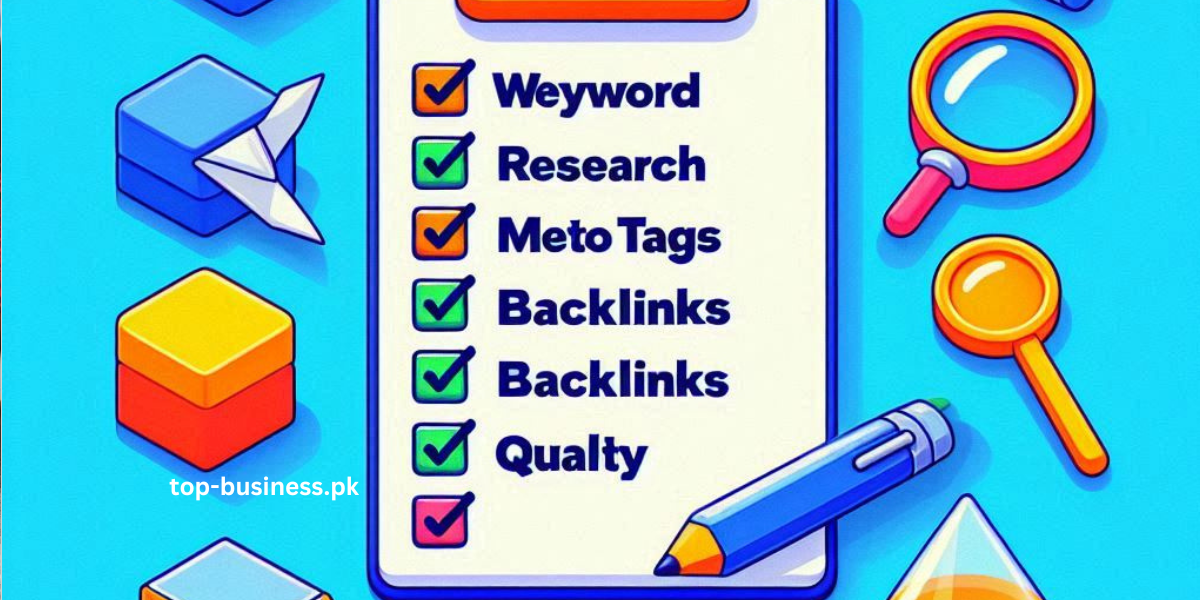




1 COMMENTS
Comments are closed.